Free to use
One of the major benefits of using Google Analytics is that it is completely free to use. There are numerous other analytics tools available that work similar to Google Analytics; however, all of them charge a premium as subscription charges.
Easy integration with Google Ads
Google Ads and Google Analytics, both these tools are really important for marketers who are in the lookout to grow their business. While both have individual strengths, linking Analytics and Ads together lets the professional to properly set up goal tracking, conversion tracking and see how effective the ad campaigns prove to be.
Customer Segmentation
With the help of Google Analytics, we can easily segment the visitors in many ways, such as location, the device used, gender, time spent on each page, demographics, visitors who came to the site on a particular time, etc. With this information, we can optimize the campaigns that are being planned and come up with better solutions to get more visitors to the site.
Goal Setup
In Google Analytics, we have an option to set up required goals that are in sync with our marketing requirements. For example, if we want to know how many visitors are clicking on a particular button given in the site, the clicks on that button can be defined as a goal and afterward, the number of clicks would be tracked and shown as a separate report. This would help a great deal while running ad campaigns having specific goals.
Conversion Tracking
With the help of Google Analytics, you can fix certain events as conversions and then track whenever those events occur separately. For example, if our desired action is to place a lead on the website, then the lead generation event can be set as an event and it can be tracked separately. It will help us in calculating the ROI and effectiveness of the campaign.
Customized Automated Reports
Marketing teams and management always needs reports to take decisions. With Google Analytics we can create customized report templates that will run every day or week or month and send you the report automatically. This eliminates the need to manually look into the analytics every time you need to know what is happening with the traffic on your site. In the Google Analytics reports the IP addresses will not be available. There are privacy issues available with collecting and sharing IP address information. A long time ago Google decided not to share or store this information and given the developments in internet privacy regulations.

.avif)
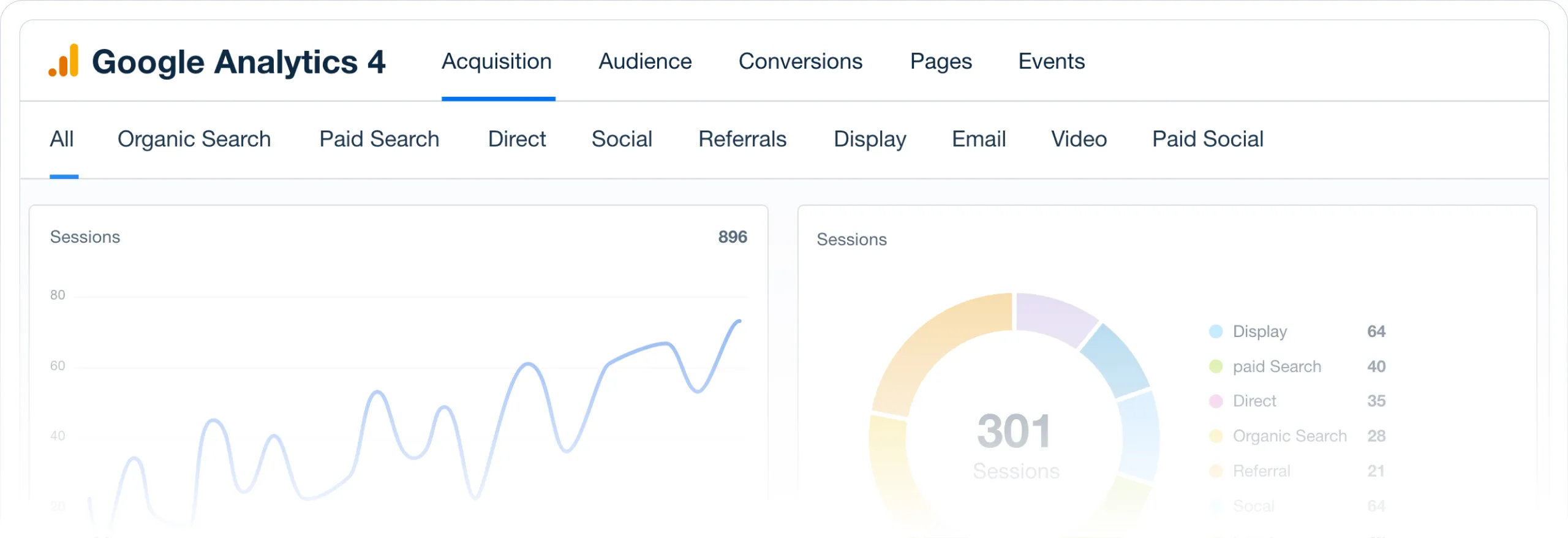












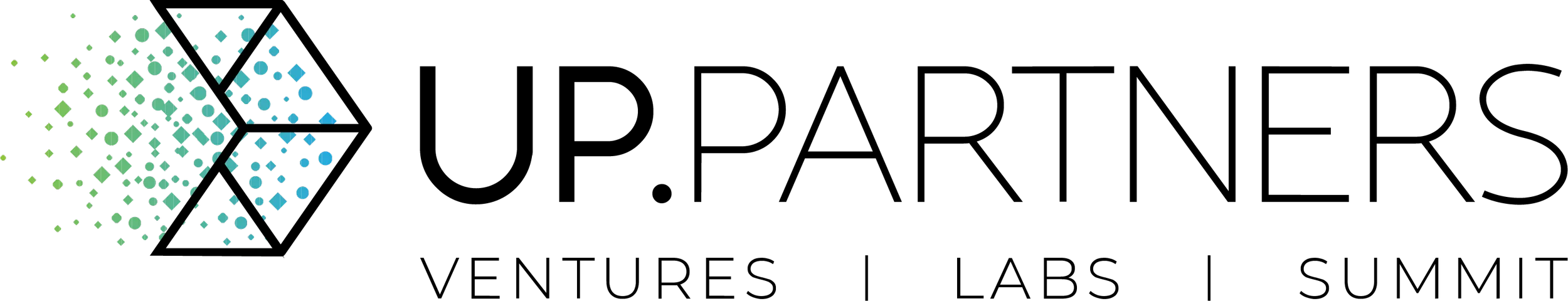
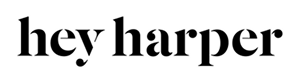




-Logo.wine.webp)

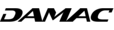



.webp)
