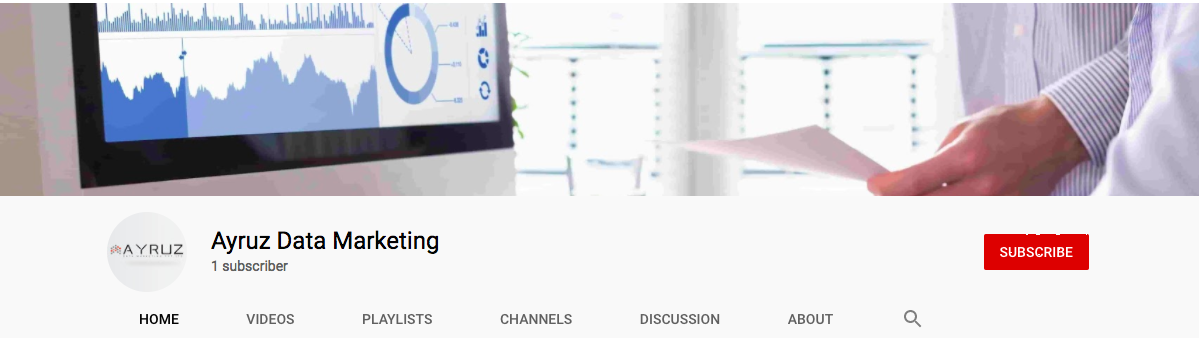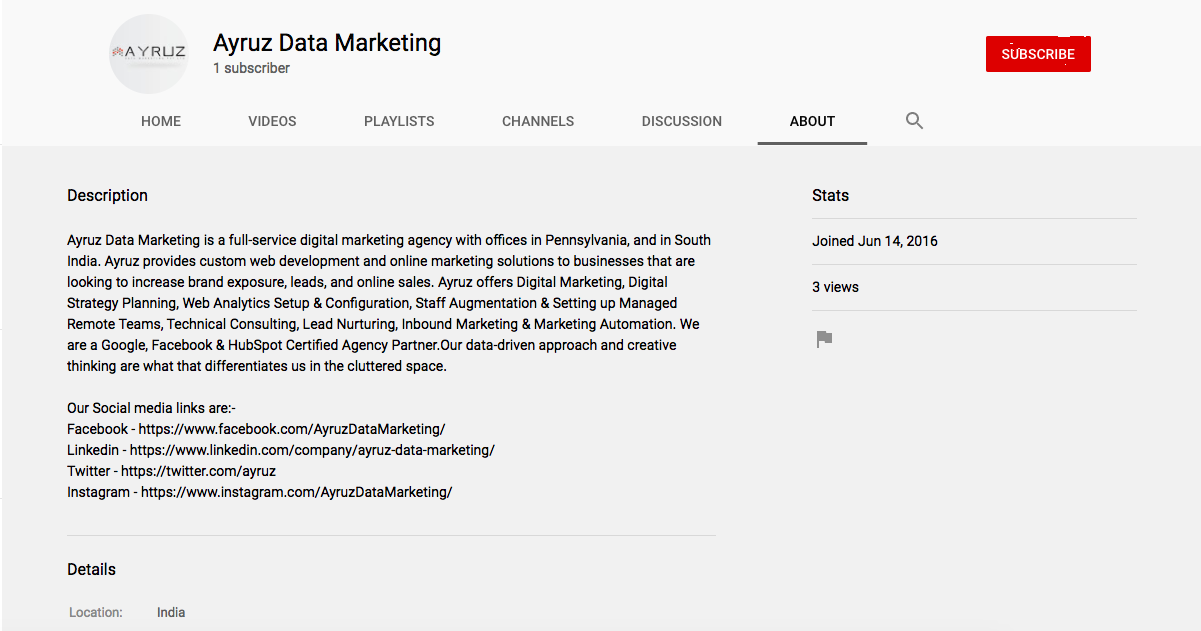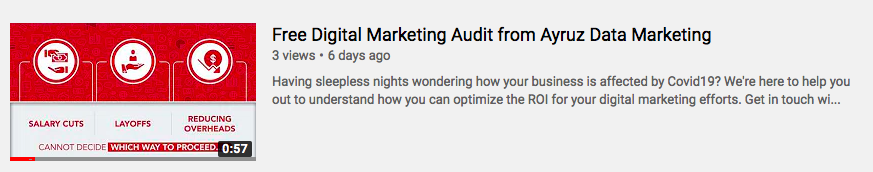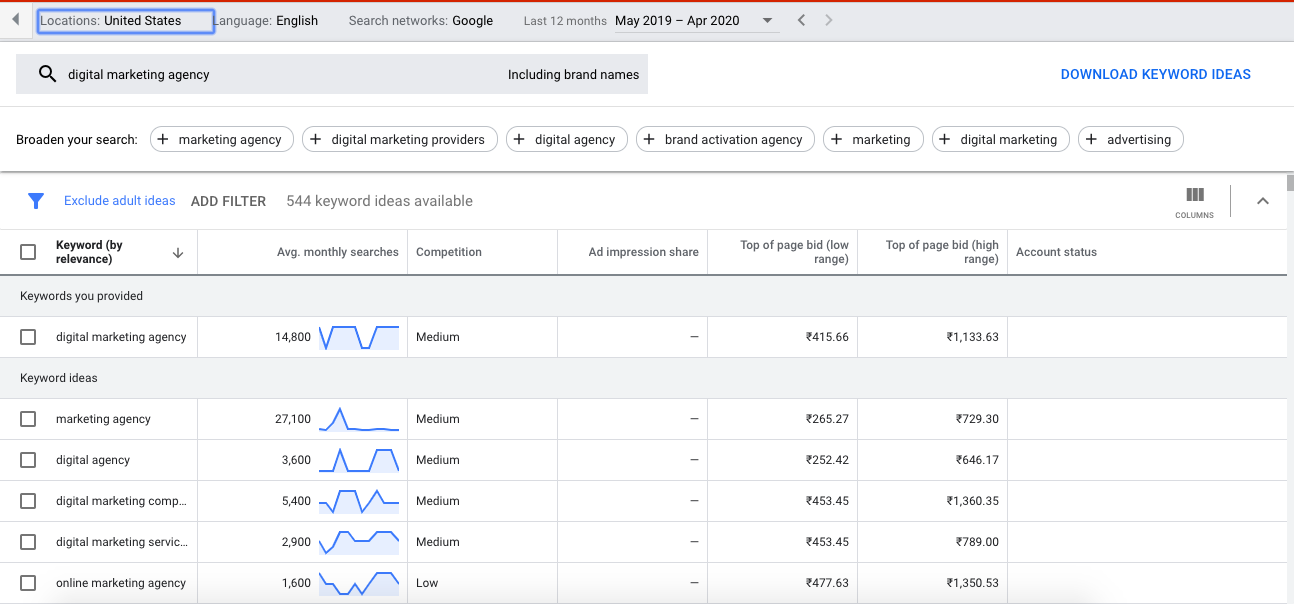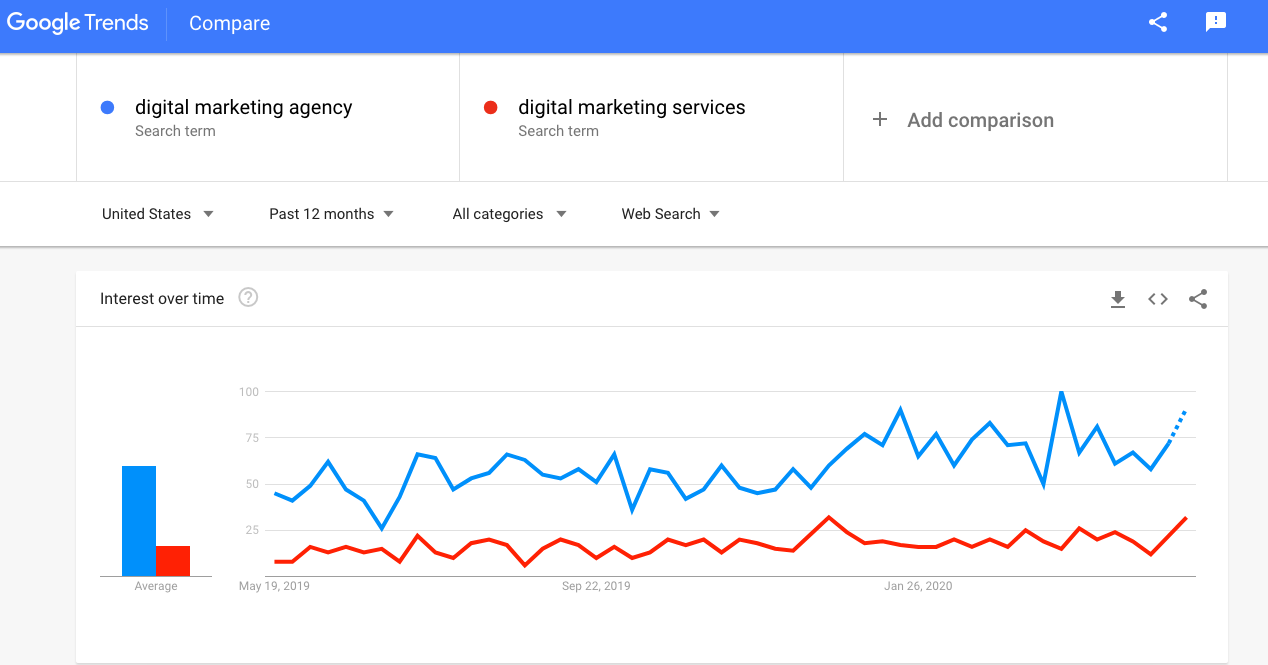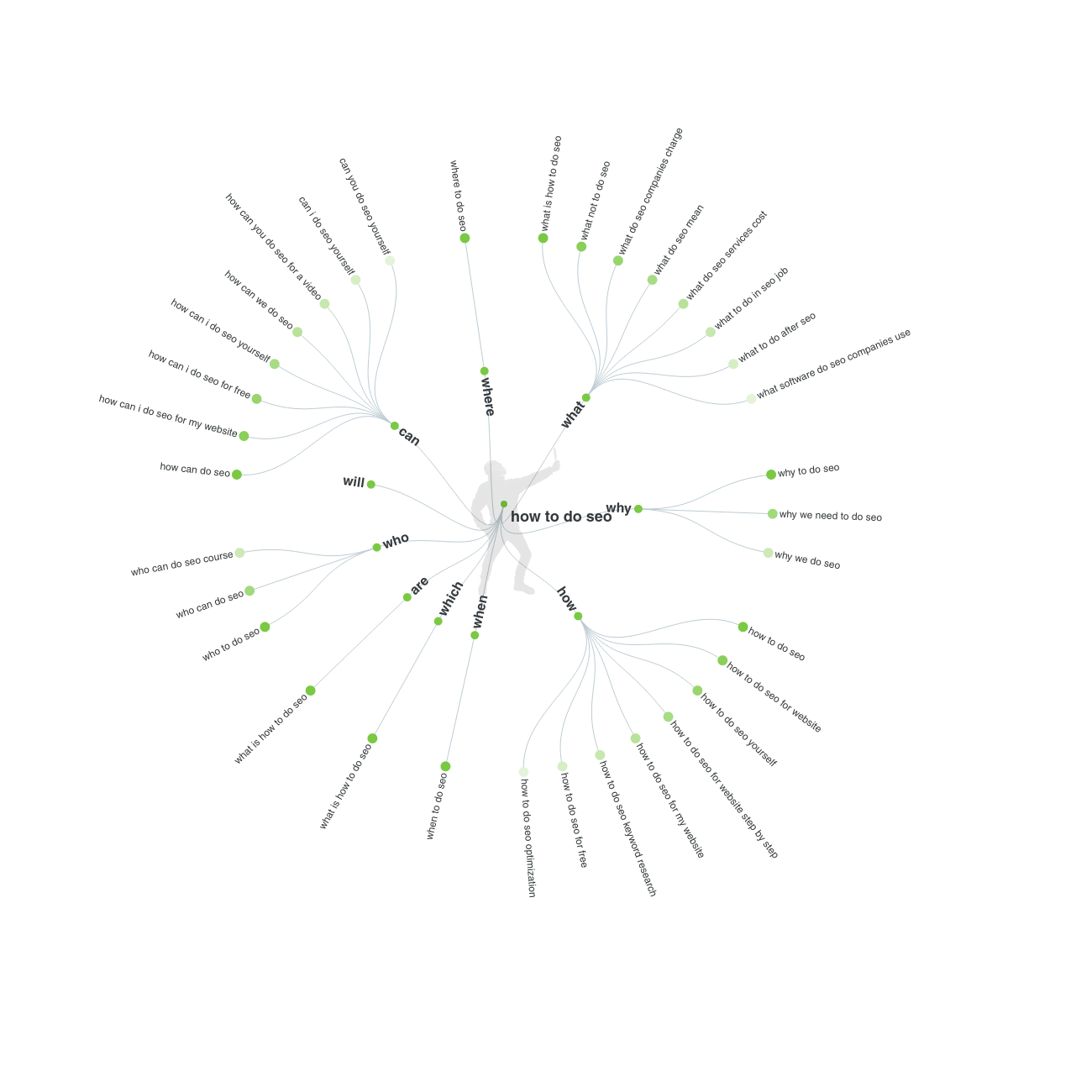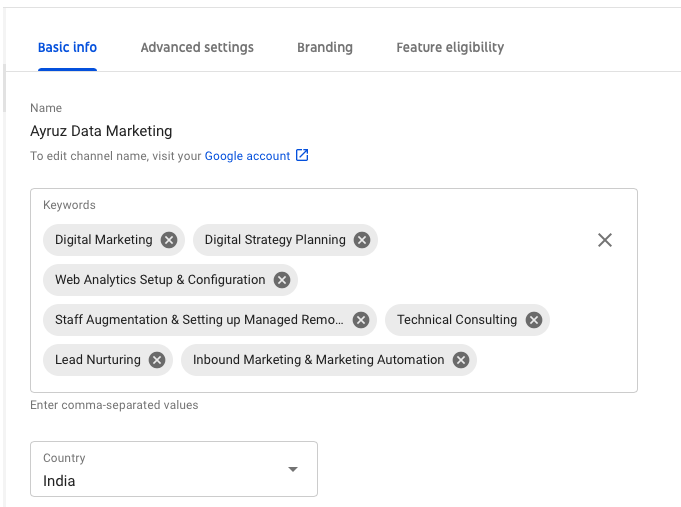Make money online – it is something that almost everyone aspires to, it’s like a dream come true. While there are many ways to do it, making videos and earning money out of the same is something that most people do at present. The main reason behind this is the fact that Videos speak volumes than imagery, and it is said that almost 80% of internet traffic comes from online videos. When we think about online videos, the first thing that comes to mind is YouTube. YouTube is the world’s second-largest search engine and therefore, it is being sought after by almost every publisher or marketer out there.
As per several statistics, 500 hours of video are being uploaded to YouTube every minute, and you can only imagine how difficult it should be for attracting the audience to your video and then getting them to see your content. That is where optimizing your YouTube Channel or Video plays a crucial part. Let us have a look at a few tips from our experts on video optimization and YouTube Channel Optimization.
Customizing Your YouTube Channel
Let us assume that a guest is walking into your room, imagine their reaction if they find your room to be a complete mess with clothes lying on the floor, table all messy with papers scattered all over. At the same time, imagine if they walk into a room that is well organized and tidy. How the guest perceives your room will automatically develop an impression about you in their mind, it works the same for your YouTube channel itself. If you have a well organized, customized YouTube Channel, the visitors coming across the same will understand that you’re serious about being a YouTube creator and that you’ve put a significant amount of time on the same.
Profile Photo & Channel Art
The first aspect to configure when you’re customizing the YouTube Channel is the profile photo, it can be either your profile or a logo or mnemonic that represents the type of content that you will be uploading. If you are a video creator who wants to appear more professional, the best thing which you can do is to develop a unique logo and name for your channel and use it as the channel’s profile photo.
Similar to most social networks like Facebook, LinkedIn, Twitter, the next area which needs to be customized is the cover image of your YouTube Channel which is called Channel Art. Again, it can be a picture or a graphic that represents what your channel is all about.
About Channel
Similar to the profile picture and channel art, a key area that you can make use of for letting your viewers know what your channel stands for is the About section. The about section has options for sharing a brief description of your channel, contact information, and also options for you to toggle the display of subscriber count or the total number of views.
Channel Trailer
Channel Trailers are where you can give a personalized touch for your channel. It is an intro video section that will enable you to play an introductory video automatically whenever a new visitor views the channel.
Playlists for Video Series
Whenever you are posting videos on related topics or are doing continuous videos one after the other, it is a good idea to create a playlist and add these videos one after the other. For example, if you are talking about various topics pertaining to Search Engine Optimization, you can combine all those videos and create a playlist.
Identifying Useful Content
The most important thing to consider when optimizing your YouTube Account, or any form of content for that matter, if you ask me is to ensure that the content you’re posting is relevant and useful for your readers or audience.
When doing a video, you should have a clear idea of what you’re expecting to communicate with your audience. You should have an idea of what content they’re looking for and how your content will be helping them out. Whatever doubt, or question the users have, they look for videos that will help solve their pain points.
If you’re posting the content which helps the audience to address their pain point, it would be really helpful for them and you alike. They get what they’re looking for and you get a new viewer or possible subscriber if they like your content.
In order to identify the topics which the audience is interested in, you can make use of tools such as Google Keyword Planner, Google Trends, Answer The Public, etc.
Google Keyword Planner
Google Keyword Planner, even though it is a tool for planning your online advertisement campaigns, can be useful for identifying what are the main keywords used by the audience that is related to a particular topic. With that information, you can deduce the top keywords you should be targeting while preparing your video content.
Google Trends
If you want to identify the videos that are trending at present and then develop videos in sync, you can check out the YouTube search option available within Google Trends. You can also narrow down your search results by selecting relevant keywords and then see which type of video you want to develop or get inspired from.
Answer The Public
Answer The Public is a wonderful tool that enables you to understand what the general public is searching for surrounding a specific keyword. If you give the keyword or topic idea in the search bar, this little magical tool will give you something that is called as a search cloud that constitutes most of the search queries that people have used to arrive at this particular keyword. If you are searching for a keyword such as dance, all search queries people have used that contain the keyword ‘dance’ will be shown as below. It will help you give better titles for your videos.
Adding relevant keywords and tags
As mentioned in the beginning, YouTube is primarily a search engine for videos, and therefore, keywords, tags, etc play a crucial role in making your video or channel visible. Most of the Search Engine Optimization tactics will work here too. While uploading the video onto YouTube, based on the keyword research you had done while identifying the topics, you need to ensure that the video title, description, etc contain the top keywords that are relevant to your topic. Also, you can give relevant keywords as tags. The same applies to the channel, you can shortlist a few categories that you will be covering in your channel and then finalize a few channel-specific tags and configure it accordingly.
To recap, if you want to organically grow the number of views or subscribers for your YouTube video and channel, you need to have a clear idea about what you are planning to offer the viewers in return of the time they spend watching the content you produce. Also, you will have to ensure that you have left enough bread crumbs so that your Hansel and Gretel, the viewers can find their way home to you 🙂
If you want to know more about how to optimize your youtube channel and get more subscribers, feel free to get in touch with us.